Is your TV channel service provider not fulfilling your need? If so, then you can get maximum live HD channel with Area 51 IPTV. This can be installed in multiple devices- Android Box, Fire TV, NVIDIA SHIELD, iOS device, or Firestick. First, I get to know about Area 51 IPTV while I was watching the 2018 FIFA world cup and my service provider got every type of problem. So, one of my neighbour friends suggested Area 51 IPTV, which helped me to complete a full match.
First, it seems to me temporary and ordinary, just like another streaming service that requires strong VPN or you will get in contact with variance TV. From the first day, I become a fan of area 51 IPTV service because it provides most of the channels which people like to watch in the USA, UK and Canada are all available in this single entertainment service. The old service was out, and area 51 IPTV is in permanently.
Features:
- If you are a fan of MLB, NBA, NFL, and NHL, then area 51 IPTV provide these live sports in HD quality.
- You can also create a password and apply the restricted access to the adult section so that no child can open these channels.
- This service provides 1000 plus channels in HD resolution.
- There is a pay per view feature available.
- It gives a best and secure performance with VPN.
- It supports external players.
- Using VLC player, it supports chrome cast.
- The interface is friendly when control with a remote.
- Live Streaming record feature also available.
- This service can also install on Android device by APK available on the internet.
- All the features are updated in-app settings
We recommend that for any IPTV provider try monthly basis payment method because as new visitor if you don’t like the features or other negative reason from your point of view, then you can switch with other service provider whenever you pay for area 51 IPTV the company sends an email for invoice which also comes before the payment. Whenever you apply these types of online TV streaming services, then it’s better than play secure by installing the best VPN. It will help you to make a blockchain so no hacker can enter into your system.
IMPORTANT POINTS BEFORE REGISTER AREA 51 IPTV
- Before you registered with area 51 IPTV, you should know these points, so it will help you in the future to customize your plan and other stuff.
- Check twice your email address which you are using for registration.
- Read what you get with the selected plan.
- Never reveal your registration welcome email sent by the area 51 IPTV Company, there are account information details.
- Try to type unused username by you or anyone, if you want the system to allow your username.
How To Activate Area 51 IPTV into App Or Another device
Step #1. Open Area 51 IPTV link into the new web browser.
Step #2. Now click on “CLIENT AREA” located at the right of your web screen.
Step #3. Go to my service by clicking on the “Service” button and then My Service.
Step #4. Here you get the activation process by click on the “Activate” link.
Step #5. Tap on IPTV details
Step #6. Click “SHOW” button when IPTV details appear on screen to see the password.
Step #7. Enter your username and password which you get in above IPTV details into your app or your available devices such as Android Box, Fire TV, NVIDIA SHIELD, iOS device, or Firestick. If you are using Kodi addons, wait when it prompted.
In this way, you can activate area 51 IPTV onto your devices.
Final Words:
Area 51 IPTV is one of the best running streaming TV service providers, especially when users are looking for the best quality of live sports channels. We provide possible information which can make your mind that you should check area 51 IPTV service once. And try to pay for monthly service because in any case if this service shut down, then you can lose your remaining service payment. If you are using this service because of our information, then share your experience in the comment box.
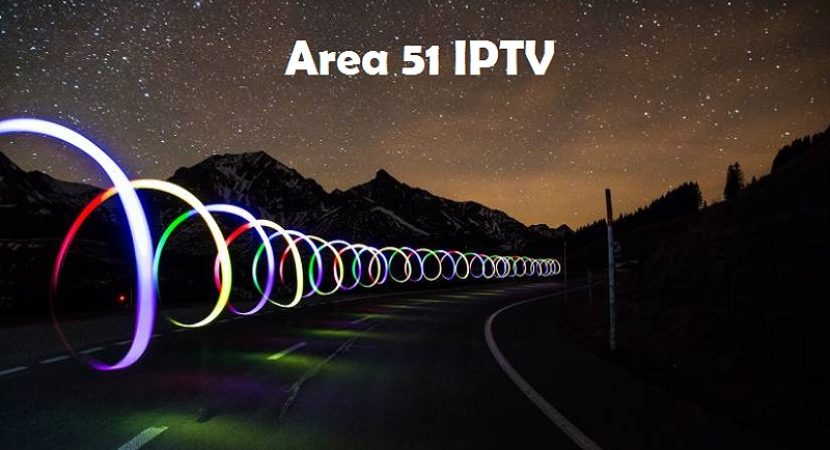


Reply