Do you use subscene? Whether yes or not! You are lucky to land here.
On a breezy dew day, sitting on a couch, popcorn in hand, and watching your favorite movie, is an amazing experience. What if you get subtitles along with the video? Isn’t it amazing? Isn’t it double down your experience? So, friends, in today’s article we are bringing something very interesting that will help you to watch movies and shows in a better way.
It’s not always the case that we understand each and everything while watching a movie and sometimes we may miss some important dialogue, but if it is displayed on your screen, you can easily catch the missed dialogue. There are many websites available for the same purpose and I am going to discuss those in this article today. Let’s start!
What is subscene?
Subscene is a community-driven website where you can download subtitles of the movie and then watch a movie with those downloaded subtitles. But the things are not easy that they seem to be. You have to be very careful while downloading subtitles files.
How to download subtitles from the subscene website?
Follow the steps below to find the subtitles and make them work correctly.
Downloading the file
- Go to the website.
- Search for your movie for which you want to download subtitles.
- Now you are navigated to another window with the movie name, poster, release info, and a button with the text “Download English Subtitle”.
- Click on the button ad your system ask your permission to download the file or not.
- Set the location(optional)
- Then click YES and a win.rar file is on your system now.
Placing the file
After downloading, now its time to place the file in the correct place.
- Go to the folder where your movie is stored.
- Now come back and go to the folder where your subtitles file is downloaded just now.
- Copy the file (ctrl+C) and paste it into the movie folder (Ctrl + V)
- Only after both, the files are in the same folder they would work fine.
Point to remember….
Try to search for the subtitles file with exact same name as that of the movie.
Suppose your movie name is “ABC12 #” then the file with “ABC12” will not work correctly. Though, it would display subtitles but may not to exact match.
Benefits of subscene
- Increase your comfort zone by watching movies.
- You would be able to watch a movie in any language(download your preferred language subtitle)
- You can change the filter in any language.
- You can also upload the subtitles file if you have that why it is community-driven.
Is it legal to use subscene?
Downloading subtitles are not legal and it comes under copyright infringement. Making and sharing subtitles file is not legal and it is again government laws.
Is subscene down?
While writing the article, I have checked online and found that subscene is UP. But its not always the case. The site may go down sometimes and at that time either you have to wait or move to another subtitles website.
Subscene Proxy Sites
Sites like Subscene may go down sometimes or may be blocked, so in order to not disappoint their users, they make some mirror/proxy sites from where the user can access the data.
| Unblock subscene.com, | Premium Mirror |
| subscene.g2g.best | United Kingdom |
| subscene.proxybit.space | Russia |
| subscene.unbl4you.fun | Spain |
| subscene.unblockproject.pro | United States |
| subscene.nocensor.icu | Germany |
| subscene.123unblock.pw | United States |
| subscene.unblocknow.casa | United Kingdom |
| subscene.unbl0ck.pro | France |
| subscene.u4m.xyz | Netherlands |
| subscene.mrunblock.pw | United States |
How to use Blocked subscene?
The answer to this is USING A VPN. VPN allows accessing the internet safely. Actuallyblockage of content is different in different countries and using a VPN allows you to browse privately. There are a lot of VPN services available like express VPN, Nord NPN, Surfshark, etc.
Subscene Alternatives
Many websites like subscene are available on the internet. Below is the list of some such sites:
1) open subtitles
Opensubtitles.org is for uploading and downloading various movie subtitles easily. The website was developed long back and provides some amazing features like
download/upload/search subtitles by OSDb protocol using special Hash
Multi-language support
Advance search option by using genre, IMDb rating, etc.
A simultaneous search is possible.
Source code is open, so you can easily get XML page
Supports third-party applications.
If I talk about website interface, it’s a bit messy and on the first go, you may get confused. But look closely, the search tab is there only. Apply language filter if you want to, by default it’s English!
2) SubiT
SubiT is one of the websites like subscene. The platform allows you to upload and download subtitles of various movies. You can directly go to the website and download subtitles or you can download SubiT and launch it on your system and then search for a movie to download its subtitles. SubiT is available for Windows and Linux. The website interface is easy to navigate and use.
3) Subdownloader
If you want a fast and easy subtitle downloader, go for a sub downloader. SubDownloader is a program to obtain and download/upload subtitles for your movies/series (MKV, MP4, AVI, etc). Getting subtitles is not easy. Forget searching by title, just ONE CLICK over the folder or file and it will find subtitles automatically for you. Moreover, It is available for windows and Linux.
Its special features include, free from spyware, recursive search, and multilingual platform. Forst, you have to download a sub downloader on your system and then, proceed.
4) VLSub
VLSub is an extension of the VLC media player, it is not a website to download subtitles. You can install this extension on a Windows, macOS, or Linux computer.
5) Mega subtitles
The best subscene alterative is Megasubtitles. Simply go to the website and ask for subtitles, download the file, place in the same folder as a movie, and enjoy. Megasubttiles does not allow you to request for subtitles. This awesome subtitles service list subtitles below a movie’s poster and short synopsis.
6) subtitles
Subtitles is a program software that allows you to download subtitles. But on the first go, you need to download this software. Drop your videos into subtitles ad ready to see the magic around. With subtitles, matching names is not an issue, subtitles will find the perfect match for you.
Simple, with subtitles you do not have to download subtitles but drag and drop your videos into subtitles.
7) Isubtitles
Isubtitles.org is a famous website to download subtitles in an easy way. The website interface is very clean and user friendly. You can easily find things around. Search for the movie, go to the next screen, apply a filter, and finally click the download button.
Before you Go…
Subtitles do not work on every media player and you have to try on which platforms they are working. Like they work well with VLC media player and windows media player.
Final words
Hey friends, now get the subtitles easily and increase your watching experience. The above-shared sites are working and easily provide you subtitles. All these websites work in the same way as I have discussed for subscene. Moreover, this is not the end of alternatives, there are more alternatives like downsub, subs4free, etc
Mention in comments if you want to know anything else, we would love to help you!
Share your feedback. Thank you!

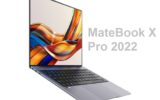

Reply