We can provide you the right steps to stop or remove the Akamai NetSession interface application from your PC. But you should know the consequences of what will happen when you remove it from PC. Does it affect your computer system operating, or it would normally be uninstalling as other applications?
So go with the flow and understand a few important about Akamai Netsession. It is a tool that helps to increase the speed of download from the internet within less time. You can say that it is a time consuming tool that provides the fastest download and safety to PC users. It does not come unexpectedly on your windows PC; you have to give permission in order to install the Akamai NetSession interface into your laptop/PC.
How Akamai Netsession interface works client to client?
If you think that you are the only one who is using this interface application, then for your kind information Akamai Net session interface is used by different multi-national companies. It helps them to deliver their data such as document files or media files into client desktop. This fast internet magic will works only when your PC has installed “Akamai Netsession Client.” Once it installs, you are unable to send or received data from the world, only if the opposite PC has the same application installed.
In rare cases, BIOS updates also been provided by Akamai Client for the hardware manufacturer, which is included in the package.
What are the benefits/features of the Akamai NetSession Client?
Using Akamai Netsession interface application on your PC give you many benefits some of them are as follows
- It targets specific companies to get a fast download feature.
- It is secure to download and reliable to connect with the client for data sharing.
- This interface application is on-demand because it’s easy to use interface.
- It saves time by fast downloading even there is more data in sharing the client system. You will experience a beneficial additional convenience interface internet application.
- This smart interface supports security like SLL and HTTPS.
After all the above beneficial features of the Akamai NetSession Interface application, if you want to remove it from your PC, then follow the below secure method.
How to stop or uninstall Akamai NetSession From Laptop/PC
If your Firewall will corrupt with the spyware because you think that due to BIOS update installed by Akamai NetSession. Or any company is using the same interface which constantly points your mind towards danger sign; then, you can remove it. But keep yourself updated that the Akamai NetSession interface is spreading any spyware or malware from the internet. It is safe and secure to use, and in case if you have any queries of getting a virus, then you can easily remove it.
HOW TO STOP AKAMAI NETSESSION INTERFACE FROM CONTROL PANEL
Step #1. To stop, click on the start button and go to “Control Panel.”
Step #2. Click on the “Akamai NetSession” applet then open System performance.
Step #3. In the system performance tab located under the “Service,” click the “Stop” button.
HOW TO STOP AKAMAI NETSESSION INTERFACE FROM TASK MANAGER
Step #1. It is effortless to close or minimize all programs and on the desktop display press “Ctrl+Shift+Esc.” It will start to terminate by locating the netsession_win.exe process.
Step #2. Using mouse right-click on it to open option and then click “End Process.” It will stop Akamai NetSession from your PC. Or you can go with step 3.
Step #3. Press the Windows button to open the “start” menu then go to control panel > Program and Features. You will get the full list of an installed program into your PC, search for the Akamai Netsession interface and then click on it. The option appears to click “Uninstall/Changes,” confirmation to uninstall will appear, follow the instruction to uninstall the Akamai Netsession interface.
Step #4. Restart your PC and then check if it appears again, then you need to go with the Command Prompt method.
HOW TO STOP AKAMAI NETSESSION INTERFACE FROM COMMAND PROMPT
Note: This method works perfectly in Windows 10.
Step #1. For command prompt windows to open in any folder, you need to press “shift key” from your keyboard and using mouse right-click on the desktop. You will see the option “Open Command Windows Here” is added to the list.
Note: This method can also be applied inside any folder of PC; it will take the path of the folder automatically.
Step #2. Click on open command windows here option, and CDM windows will appear on the screen.
Step #3. Once command prompt windows open type “admintool.exe uninstall -force” and press enter.
Step #4. Wait a minute; it will run the program and uninstall the Akamai NetSession Interface from your PC.
Step #5. At last, restart your system, and Akamai NetSession has removed from your PC completely.
Final Words:
Akamai NetSession Interface application is still in used even people are having speedy browsers and fast broadband connection. The main reason that people are on such an application is that it provides a large file to download, such as 1+GB within half n hour. If you like this article and already using this interface or just experience after we provide the information, then share your experience.
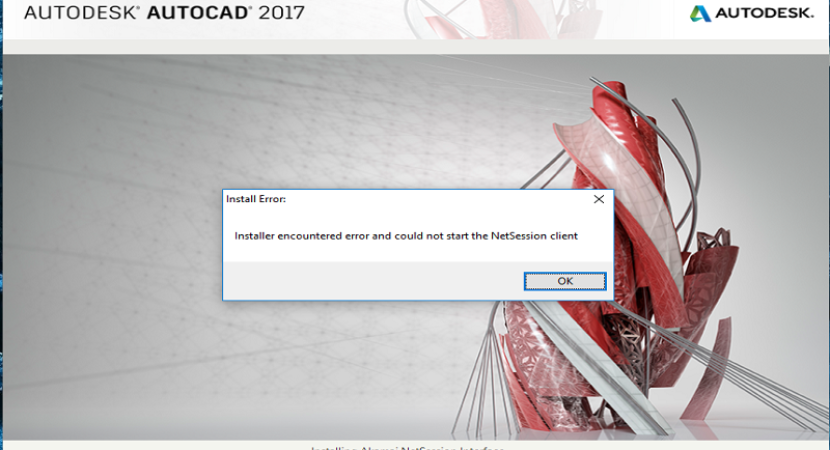


Reply