If you are an Apple user then you already know about Apple ID. It is a must-have for every Apple user. You need an Apple ID to access exclusive services from Apple including App Store, iTunes Store, iCloud and Apple music. To put it in simple words, your Apple Id is the only account you need to have to operate your iPhone, iPad or iPod. This is why you need to keep your Apple ID credentials safe. But there is always a possibility of you forgetting your login details. What do you do in such a situation? Well, there’s nothing to worry about as you can recover your Apple Id easily. In this article, we will discuss all the important things you need to know about recovering your Apple ID.
How to reset your Apple ID password?
This can happen to anyone therefore, there is no need for you to panic. Apple has arrangements to recover your Apple ID. All you need to do is follow some easy steps and you can easily get access to your Apple account. In case, you are not familiar with the steps, you can take help from the pointers given below.
Step #1: The first thing you need to do is visit applied.apple.com.
Step #2: As the page opens click on the option iforgot Apple ID. If you have your Remember me box checked then it can automatically pre-fill your sign0in screen. Before you proceed ahead, you should first take a look.
Step #3: Once you click the ‘forgot password’ option, you will be redirected to a new page where you need to type in your Apple ID i.e. the main email address for your Apple account. After this again a new page will open where you need to enter your name and the email address linked to your account. Once you are done, you need to click on the option Continue and then select the option I Need To Reset My Password.
Step #4: If you have enabled two-factor authentication then you will have to confirm your mobile number.
Step #5: In the next step, you will be asked how you want to reset your password. In the options, you will have to answer security questions or via email. It is up to you to choose from the given option.
Step #6: If you select via email then Apple will send you instructions in your email address. You need to follow the instructions to complete the process. You can also use a rescue email in this case. Once you sent the email, you will get to see a large green checkmark. If you cannot see the email in your mailbox, you should check your spam, trash or junk folder. If you still cannot see the email then you have to repeat the steps.
Step #7: For those who have selected the security questions will be asked to confirm their birth dates. Along with that you also have to answer a specific set of security questions. If you can answer all the questions correctly then you will be allowed to create your new password.
Apple has strict security available for its users. If you are a new Apple user, you may find all this a little intimidating in the beginning. But as you use it, you will get used to the system. It may take you some time to get done with the steps. Make sure that you make no mistake or else, the steps won’t work.
Recovering your Apple ID is easy when you are familiar with the steps. If you are locked out of your Apple account, you can follow the steps mentioned above.
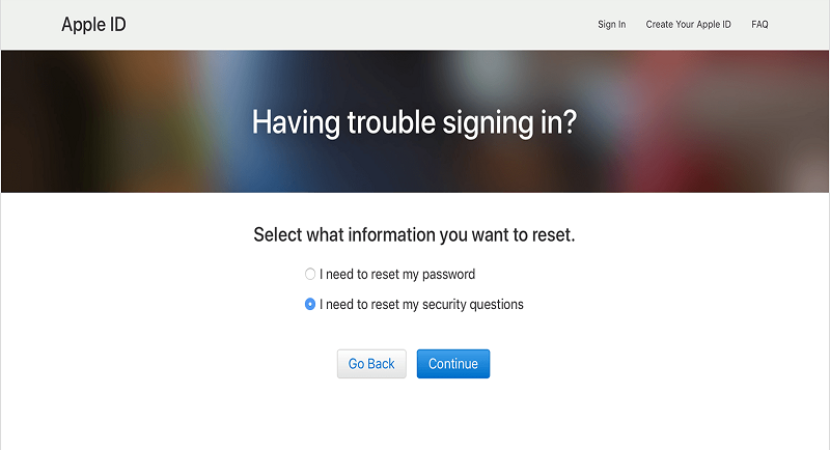


Reply