Windows system is among the most popular OS for laptops and PC. The reason behind its popularity is the simplicity and ease of access. But sometimes users face some unknown errors. After Windows 10, many users are facing several BSOD (Blue Screen of Death) with various error codes. One of the most irritating error is the IRQL_NOT_LESS_OR_EQUAL Error. After getting this error with 0x0000000A error code, users usually think that their PC OS is damaged and it would require expert repairment. In this article, we are going to tell you how you can solve this problem on your own.
Most of the users think that this is a result of viruses or malware in the system. However, there are a number of causes that can trigger a stop 0x0000000A error on your Windows system. Here, we have given multiple methods to solve IRQL_NOT_LESS_OR_EQUAL with possible causes that can trigger this problem. Just follow the steps given below and you will be able to fix this problem without requiring expert help.
Method 1 – How to Fix IRQL_NOT_LESS_OR_EQUAL Error 0x0000000A
Problem or Cause: Faulty Drivers
The first thing that you may need to do is update the driver from the manufacturer’s page to the latest version for Windows XP. This may cause an error and that is why it is important to update the latest drivers of all the devices attached to your system.
Method 2 – How to Solve IRQL_NOT_LESS_OR_EQUAL Error
Problem or Cause: Fault in Hardware
When the rest of the causes have been ruled out, it is possible to think that there is damage to any of the hardware devices, to find out which of them is causing the problem, it will be necessary to remove all the non-essential devices, and try adding one by one. You need to attach PCI cars, other cards, and hard drives one after another to check the fault. Once you have found the faulty hardware you will need to replace the faulty hardware.
You will need to try this with printers, mouse, and any other devices connected with your devices as well.
Method 3 – How to Solve Error Code 0x0000000A by IRQL_NOT_LESS_OR_EQUAL
Problem or Cause: Gets error when turning off the computer
In several cases, it has been observed that users using Logitech mouse have to face this error. The reason behind is this that the drivers or the software installed on your PC, Logitech MouseWare, which may arise problems. Mostly version 9 has shown various problems. If you happen to use the old version then, you need to update the software version.
Method 4 – How to Fix 0x0000000A Error by IRQL_NOT_LESS_OR_EQUAL
Problem or Cause: Errors in memory addressing
Due to errors in memory addressing, this error can occur. Possible causes of addressing errors include some hardware errors in the memory controller. It is resident in the microprocessor in K8 architecture or the northbridge of the chipset in the rest of the architecture. It could be taken as a cause, having ruled out the rest. In order to solve this problem, you need to change the motherboard, or the microprocessor, depending on the type of architecture.
Method 5 – How to Solve IRQL_NOT_LESS_OR_EQUAL
Problem or Cause: Hardware error in the memory modules
Many Windows users have found that an error in the memory modules can cause erroneous addresses. This can lead to error code 0x0000000A or IRQL_NOT_LESS_OR_EQUAL. To know if this is the cause, you must pass memory tests that you can do it in the run window. In order to solve the IRQL_NOT_LESS_OR_EQUAL error when there is a hardware error in the memory modules, you need to change the faulty modules.
Method 6 – Fix IRQL_NOT_LESS_OR_EQUAL Error Easily
Problem or Causes: Temperature instability
The reason behind such BSOD error sometimes can be a high temperature (overclocking, bad cooling), which can cause instability that leads to errors in both the memory controller and the modules. So, the simple solution to this problem is to improve the ventilation of your Windows PC.
Method 7 – (Solved) How to Fix 0x0000000A Error Code
Problem or Causes: Voltage Instability
Insufficient voltage, due to insufficient FA or providing unstable voltages, can lead to memory controller or memory module malfunction. Many users on different forums have reported this cause of the error IRQL_NOT_LESS_OR_EQUAL.
If unstable voltages are observed or it is calculated that the necessary power is higher than that supplied by the FA, it will be necessary to change it. You need to amend the necessary changes to solve this BSOD problem.
Method 8 – How to Solve IRQL_NOT_LESS_OR_EQUAL Error
Problem or Cause: Instability due to OverClocking
This problem has reportedly a history of causing such a problem. This is the cause that usually produces the highest number of these errors. Since an increase in the speed of the memory can cause instability in the memory modules and lead to errors. In order to solve this error, reduce the memory bus frequency by reducing the system clock frequency, or by varying the memory bus ratio.
Method 9 – How to Fix IRQL_NOT_LESS_OR_EQUAL with Error Code 0x0000000A
Problem or Causes: Instability due to OverClocking 2
In case, if you have a motherboard that does not set the speed of the PCI or AGP buses as asynchronous to that of the system and memory buses. Instability can occur in PCI devices (the situation would be analogous to a Hardware failure in a PCI device) when overclocked by raising the system clock frequency.
In order to solve this error, lower the system clock frequency (lower the OC). If you have a motherboard with AGP/PCI lock, set the AGP/PCI speeds as 66/33. You can even try raising the PCI latencies which can eliminate or at least alleviate these errors.
Bottom line
If you are facing this problem and cause is one these aforementioned then you can easily fix this error. If the problem persists even after trying all these solutions you need to contact the nearby repair shop to check the PC and the system.
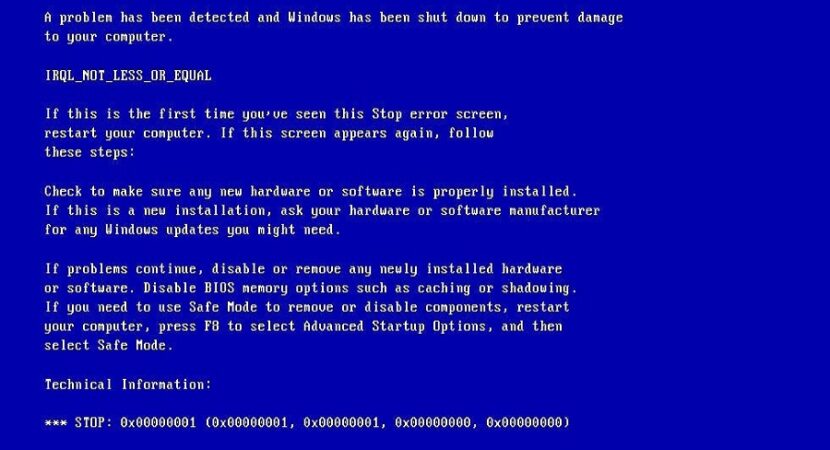


Reply