If you are using online YouTube video downloader and converter tools from third party website, then you are not familiar with the threat which you are getting. Using such online downloading tools provide the viruses, which makes your PC slow. In this way, you need to reset your web browser and scan your whole PC storage for any Malware virus by purchasing premium Anti-virus software. If you are interested in online downloading tools, then try 2Conv instead of trusting any web site information.
If you want the secure YouTube video downloader, then try 2Conv which is tested and no such threat is found up till now. You don’t have to install any tools, apps or extension to use 2conv YouTube downloading tool. It is a free online tool. While using this tool, we suggest you strictly ignore anything pop-up on-screen during downloading and use strong VPN with online Virus security software. Let’s check out how to use 2Conv to download YouTube videos.
Features:
- It provides one-click video download method
- You can convert the YouTube video before download it into MP3, AVI, MP4 HD, and AVI HD format.
- It supports different languages such as Spanish and Portuguese.
- It has easy to use UI
- It provides free downloading for YouTube copy video link.
Method To Download YouTube Video From 2Conv 1 Click Online Tool
Step #1. Open the 2conv link into a new web browser.
Step #2. Copy video link from YouTube.com and come back to 2conv.
Step #3. In 2conv you will see an “Enter video link” bar, paste that YouTube video link.
Step #4. After paste the YouTube link, you have the choice to download the same video file or convert into an MP3 audio file.
Note: There is MP4-HD, AVI and AVI-HD video format is also available, to check format click on the arrow down at MP3 button.
Step #5. After selecting your choice by clicking on it and click on the “convert” button, you will see the file start the download. It takes time as per the speed of your internet.
Step #6. Once the file downloads you can right-click on it and choose the option “Show in Folder” or you can go to the default “downloads” folder from your PC.
Step #7. Double click on it or right-click to change the player, play it and check if it works well as you wanted, then you got the accurate downloaded video file with 1 click from YouTube link.
If you observe that your laptop/PC is getting slow or some inappropriate activities then contact us through the comment box and share the details of your PC problem.
Final Words:
There are many other online free YouTube video downloaders and convertors available which work by copy video link and paste into the official page. Same way 2conv YouTube downloader provides its service but with just one click. There is no extra procedure to download any videos from YouTube. If you like this free YouTube downloader/convertor information and apply it by yourself, then share your experience in the comment box.
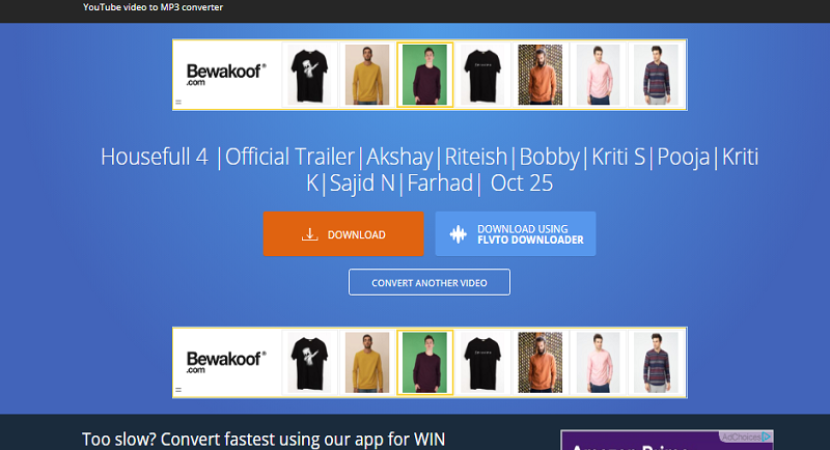


Reply