Are you thinking of calling some computer experts? If yes, then wait. We know that you are fed up with the blue screen of the dead that appears without any notification and disturb your ongoing work. It makes you unhappy when you see DPC WATCHDOG VIOLATION message that you need to restart your PC, even there is no option to save your current work.
As a Windows PC user, you are not the only one who is having this issue, and the error is not so strong that it cannot be coded. With the proper solution, you can easily fix the “dpc_watchdog_violation” error and can never get again disturbed with the blue screen of a dead error message, especially during your work time.
How To Find Out SSD (solid-state drive) And Update Firmware
Sometimes your windows do not find the current SSD for your firmware to update and fix the blue screen of death error dpc watchdog violation. So, in that case, you need to find your hardware device SSD model number by following the below steps and update the driver manually. It could help to get rid of dpc watchdog violation error.
Step #1. Using your keyboard press “Window logo + E” key, File explorer will pop-up on the screen.

Step #2. At the left of the screen, you will get the list of the disk drive of a computer with other location shortcuts. Use your mouse function, and right-click on the “Computer/My Computer” option will appear; there click on “Manager.”
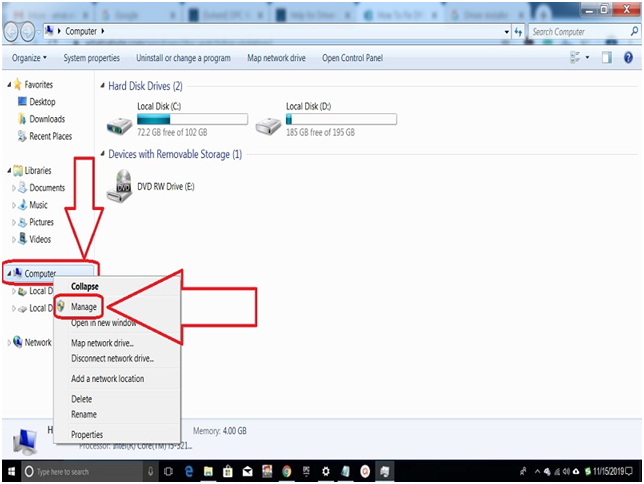
Step #3. Computer Management will appear on the screen; here you need to click “Device Manager” located at the left sidebar of the computer management window.

Step #4. Once you click on device manager details of your hardware connected to your computer system will appear in the middle of the computer management window. Click on “Disk drivers,” and right-click on SSD, then click “properties.” You will get all the details required related to SSD type and model number.
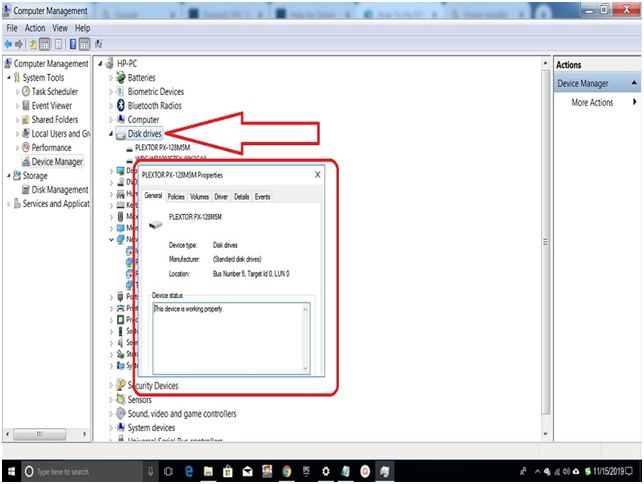
In this way, you will get the SSD details connected to your system.
What is the reason of getting dpc watchdog violation error on windows and how to stop this error?
Reason of Getting DPC Watchdog Violation Blue Screen of Dead Error:
It is one of the common reasons that your Windows system is getting DPA_Watchdog_Violation error again & again is “outdated drivers.” You should check your system for working on the latest drivers or not. If your hardware devices have no right drivers or still update is pending, then you should update those hardware devices.
There are two methods into which you can easily update your windows system hardware driver manual driver update and Automatic driver update.
- In the manual method, you need to visit the website of the driver manufacturer, there you type the model of your hardware, and you get the perfect match driver for your hardware devices. Using your internet speed, you can fast download the driver and update it into your windows system.
- In the automatic method, you do not need any computer skills, patience, or time spending for driver updates. The only thing that you will need is smart software, which recognizes system configuration and hardware devices to find the correct drivers for it. It is not common for everyone to know which type of system is running into your computer. If you install the wrong driver, then you can mess up your computer system and take it to high risk. But using these driver update tools which developers created are connected with the official manufacture hardware driver link and maintain regular device driver update. Some such drivers have the connectivity of 8 million + drivers that support different manufacture of hardware devices drivers.
This smart software runs along with the high internet connection where it scans the whole computer and finds the exact driver for the device connected to your PC. It also downloads the driver from the online database and just needed your confirmation to install. Because some of the applications are running, need to be closed before the driver is updated, so make sure that you save all your work before you start driver update.
How do I get the software that downloads & install windows hardware devices driver automatically?
The simple way to get such a drive is to open the Google web page on your web browser, and type “Driver installer” in the search bar then press the “enter” key. You will get the appropriate result list there choose wisely and install the software by the following instruction. Once done, open the software and scan the PC to check if any devices driver is available for your PC. You can also set the monthly check for driver update; it will automatically deduct and download the driver for your hardware devices.
How To Fix DPC Watchdog Violation error by Disk Check
During the research, we have found that due to the disk problem, the DPC_Watchdog_Violation error appears on your system screen. Before you go further for any complicated decision, try to check that your hard disk is in good condition.
Step #1. Open “Run Command Prompt As Administrator” for that you need to press the “Windows logo + R” key from the keyboard. The run program will appear on screen there type “cmd” and press enter.
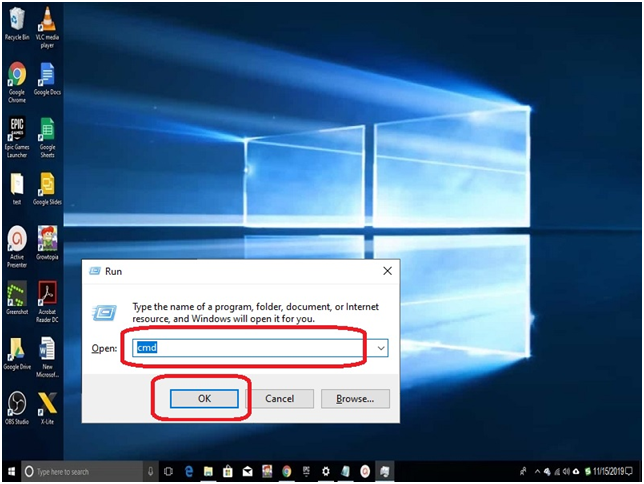
Step #2. You will get the permission notification from the administrator; do nothing. Only click on the “Yes” button.
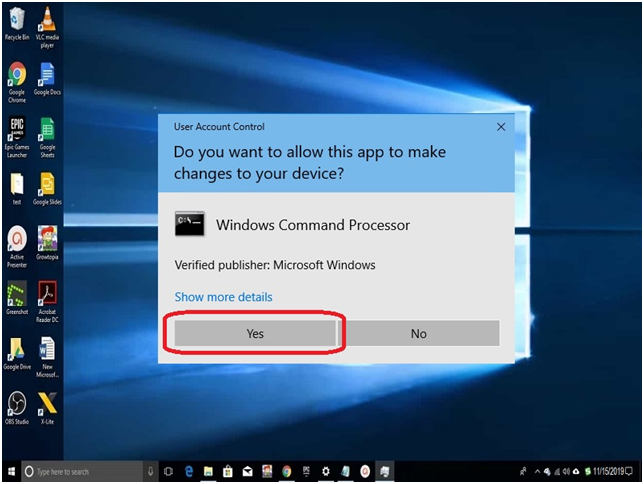
Step #3. Administrator: Command Prompt window will appear on the screen, now type “chkdsk /f /r” and press “enter” key.
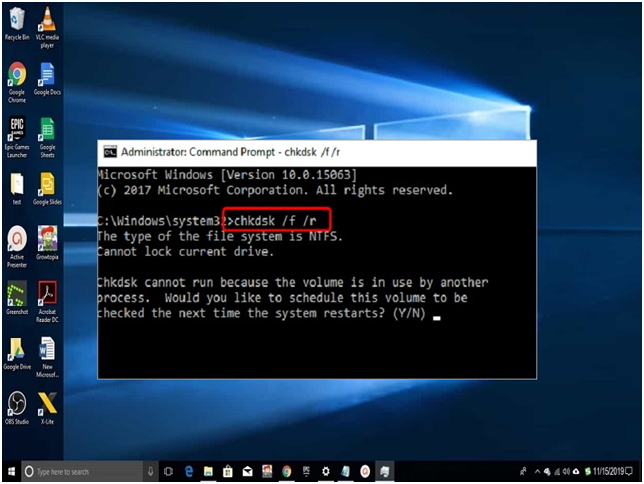
Step #4. If you see the message as is shown in the screenshot, then press the “Y” key. Your system will boot and disk check start; it will take a few minutes, so be patient. If you press the “N” key, it will reschedule disk check as per your mention information.
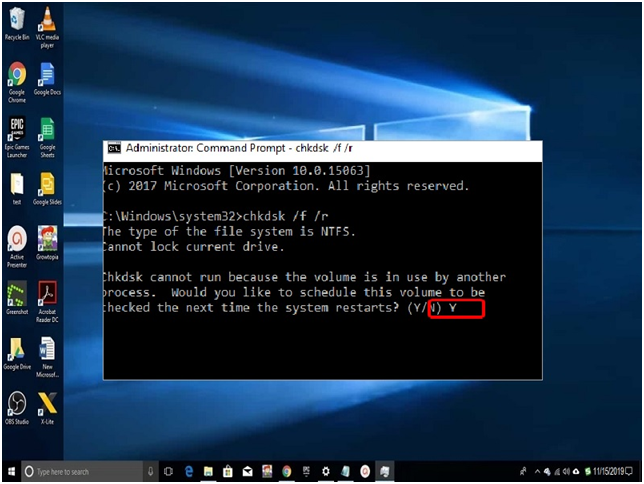
Final Words:
If you are getting a dpc watchdog violation error on your screen that indicates the issue with the hardware devices driver, then using the above method, you can easily fix this error issue. If you have any troubleshot during the process, then contact us through the comment box.
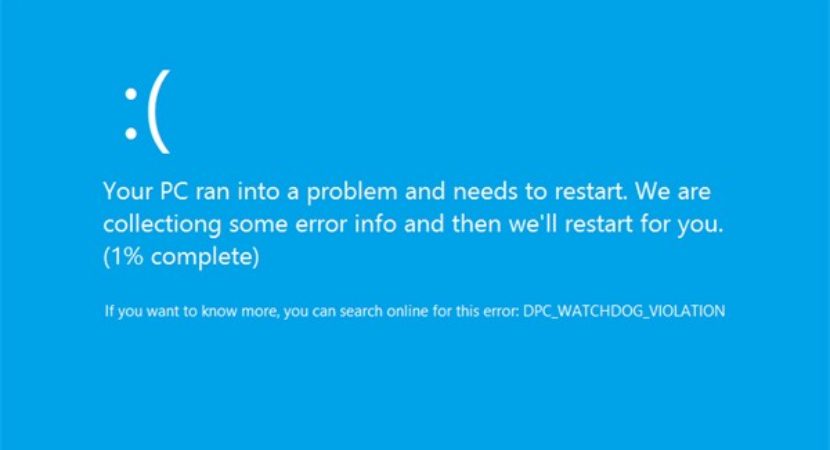


Reply