According to our research, Avast SafePrice is an online tool that provides price discounts & offers to massive products from verified web sites. Thousands of users are still connected with this online shopping beneficial tool. It can be installed with the browser software as an extension. It notifies the coupons, offers, and discount prices to the user whenever a user has open any verified shopping website.
If you are familiar with the wikibuy or priceblink then Avast SafePrice is the same type of platform that will provide not only discount price and offer on the product but also give you travel tickets discounts. This plug-in is powered by Avast, which helps you to maintain your monthly budget. Some internet bloggers are showing faulty judgment or reasoning. It interrupts your browser experience and can become difficult to remove sometimes from the PC.
How is Avast SavePrice considered as a virus?
As an internet user, you may have noticed that many virus extensions installed into your web browser without your permission. In this case, it is the part of Avast Anti-Virus security package, whenever a user tries to install this package Avast Saveprice install automatically into the web browser as an extension. It does not matter which web browser you are using it install in Internet Explorer, Google Chrome, and Mozilla Firefox.
Apart from that, Avast is not a virus. But people consider that this is a virus, and they wanted to remove Avast Saveprice virus extension completely from their system. We also found in research that Avast Safeprice extension comes under the category of Malware and adware, which may click to some user, and they wanted to remove it. In this way, the threats of leaking your privacy while running these add-ons into your web browser make you curious then you can remove it.
Reason That Change User’s Mind To Remove Avast SafePrice from Their Web Browser:
There is some reason found that makes people nervous and then they want to remove this extension from their system web browser. Avast Safeprice changes the default URL “homepage” and “search engine.” It also alters the setting of the new tab browser, and the Avast software package is updated automatically without user permission. There is an unexpected “Ads” pop-up on screen and stored publisher cookies into PC.
How To Remove Avast SafePrice Extension From Google Chrome Web Browser
Step #1. From your Microsoft windows PC open Chrome web browser and click on the “Menu” button located at the top right of the browser window.
Step #2. In the menu, use a mouse arrow on “More tools” to open another option. Here you get the “Extensions” option, click on it.
Step #3. Now you are into your Google chrome extension room, suspected any unexpected extension, including Avast Safeprice extension.
Step #4. Once found, click the “Remove” button, “Report abuse” notification will pop-up tick the box and click the “Remove” button.
Step #5. You will be asked to review why you are removing this extension forward your reason, and Google will also notify this extension for future assistance.
Now Avast Safeprice extension is entirely removed from your web browser, but make sure that malicious app is removed entirely from the windows control panel; otherwise, you will get the same ads and privacy leaking.
How To Remove Avast Safeprice Installed App From Windows
Step #1. Open the control panel by following the start button.
Step #2. In windows 10, you can direct the search “Control panel,” and press enter, control panel setting will appear on the screen. You can also follow the direction as windows 10 user (start > setting > system >).
Step #3. In the control panel, click on “Apps & Features,” where you get all the programs installed into your windows system.
Step #4. Look for unexpected application and Avast Safeprice app, click on it to select the program
Step #5. Now to remove that program, click on “Uninstall” this will allow the system to remove it from the PC.
Step #6. If any other unexpected installed program left into the Apps & Features list, repeat steps #4 & 5.
Step #7. Once done, restart PC and you will see all the threats are removed. We suggest that you go with the strong antivirus security software, which gives your system safe from online and offline threats.
Final Words:
It is your choice that you want to avail of the benefits that Avast safeprice while visiting verified online shopping websites or remove the extension from the web browser as it becomes a threat to your privacy. We are only here to provide you the knowledge and information related to the technology world. Every possibility that you can get from technology is our priority to share with you through articles. If you think that this article helps you out and clear most of the questions, then use the comments box.
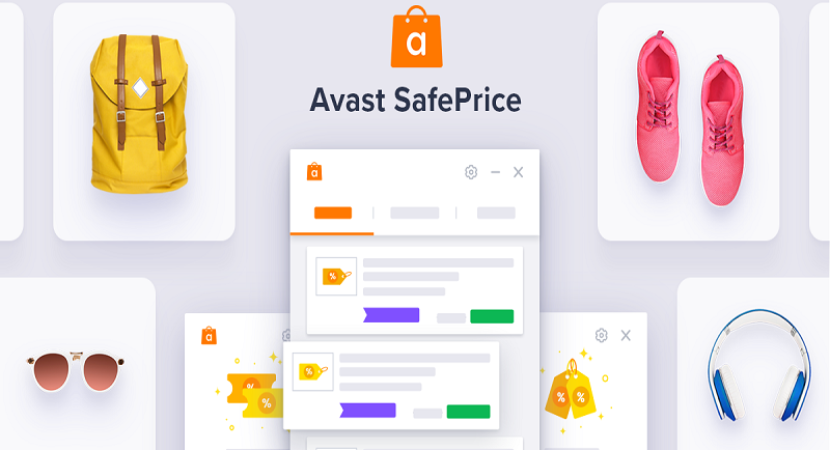


Reply