Is your shopping experience does not satisfy you? If so, then switch to WikiBuy that provide best deals and coupons on the same products. We know that your monthly expense does not compete with your salary. That’s why we introduce with the online loyalty shopping assistant that connects with your web browser through add-on extension. This tool is safe, and when you enter into any shopping website, this tool activates and notifies you with the specific discount coupons for that product.
In some discussion, people say that WikiBuy is a virus which makes their system slow. There would be other websites which open the door for virus. In this case, as far as we tested, there are no such viruses or error found. We got the benefits to purchase office assets with best deals, coupons, and loyalty thanks to WikiBuy authority. If you are interested in being part of WikiBuy for saving money, then you should know how to get the proper extension for your web browser.
Features:
- It connects hundreds of websites for saving money.
- It activates and notifies with the discounted price when you view a product.
- The entire deals of Wikibuy focus on to save money.
- It provides free extension
How To Get A WikiBuy Extension For Web Browser
I am using the fastest web browser which is Google Chrome, so these steps are as follows
Step #1. Open Wikibuy into web browser new tab.
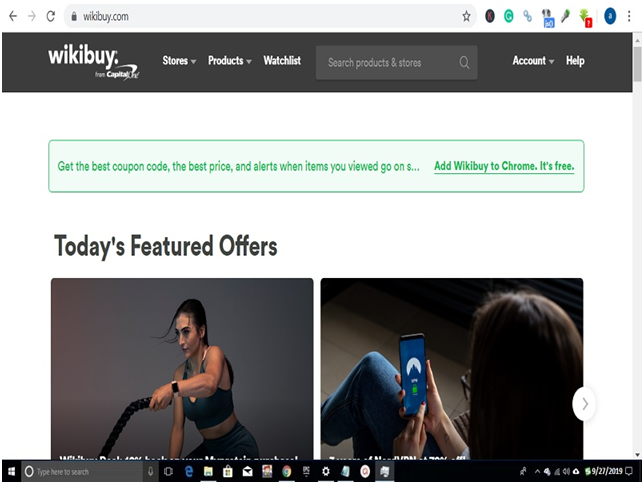
Step #2. Click on “Add Wikibuy to Chrome.” button.
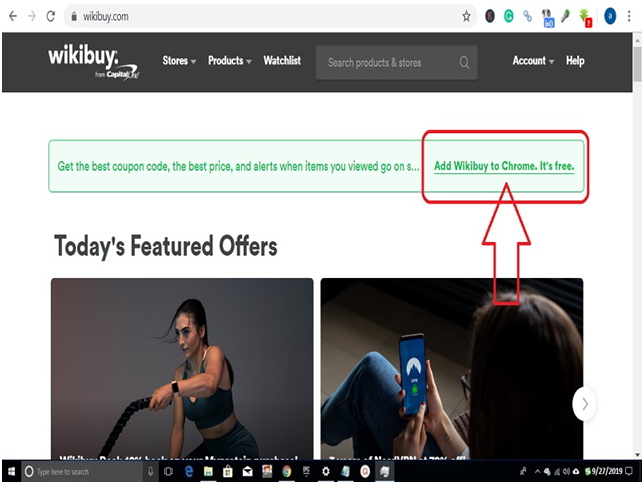
Step #3. Web page pop-up on the screen where you can see Wikibuy from Capital One, there you need to click on “Add to Chrome” button.
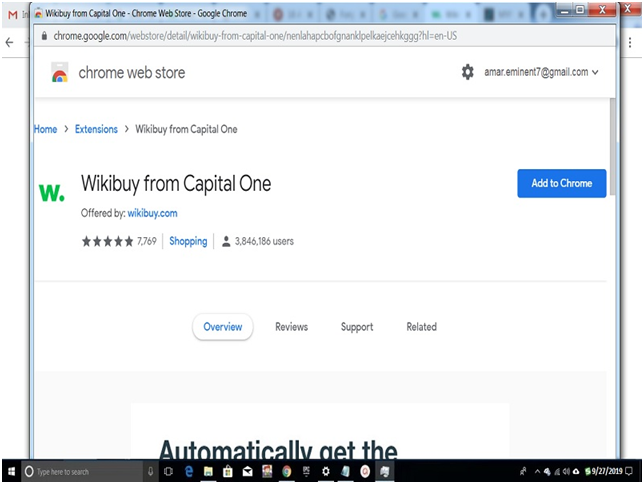
Step #4. Another confirmation pop-on screen, click on “Add extension” button to continue the process.
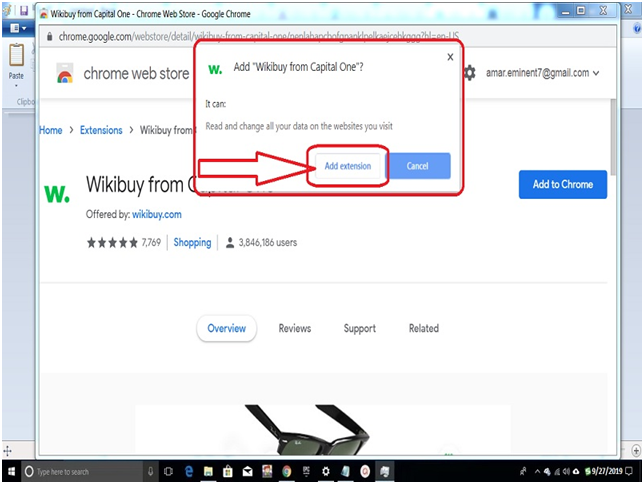
Step #5. Once the process starts, you will see the extension is to download and connect with your web browser.
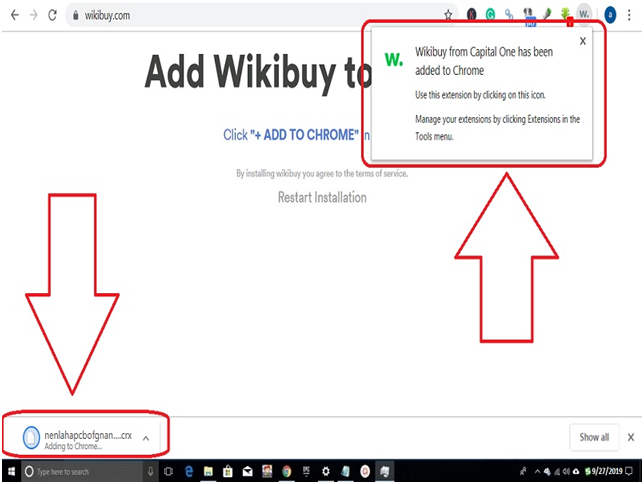
Step #6. Your web browser page will refresh, and you will be entering on to Wikibuy onboarding. If you wish to continue to click on the “Continue” button or you can skip the step.
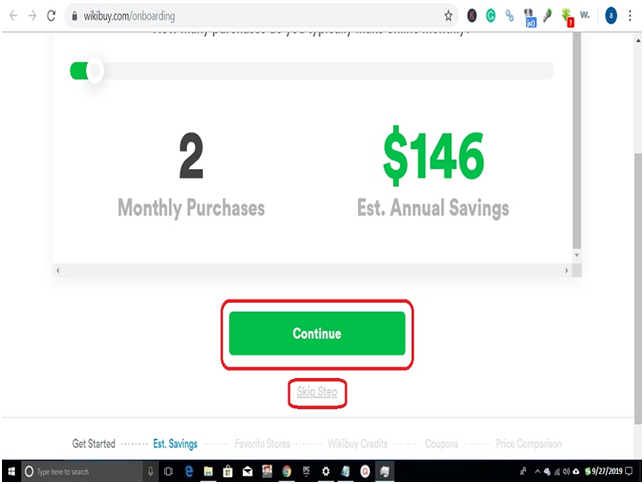
Step#7. After picking up the store, I click on the “continue button.” And follow further store activation which will notify you regular discount offer for specific products on your selected stores.
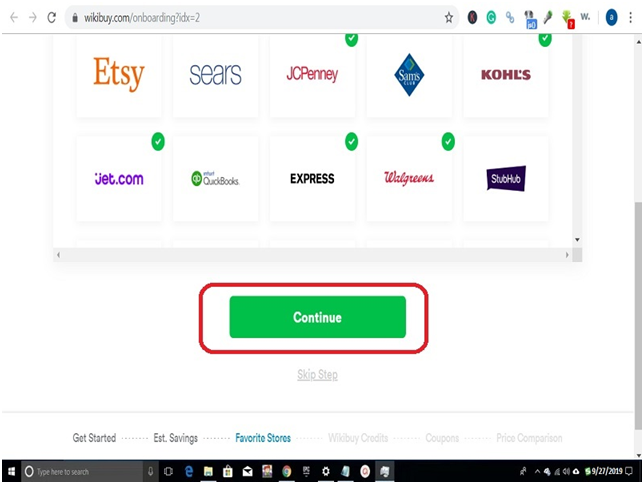
In this way, you can activate WikiBuy extension on your Google Chrome web browser.
How You Get Delay In Shipment Item Through WikiBuy
Some people think that WikiBuy coupon applies the process to make the item delay from the product dealer, but the real story is different. WikiBuy fills in as the center person among you and the store; some correspondence deferral may occur when the request is not available quickly.
The shop may have things recorded on the site as accessible. It may be out of stock in your timely area and must be transferred from an out-of-state delivery center. It may postpone your items for one or two days, or perhaps seven days if you are highly unfortunate. Remember that on the off chance you ask directly from the shop, something very comparable will happen.
Conclusion:
Wikibuy provides the best new features which allow the user to shop with an innovative method. Other tools provide a discount and offer, but when it comes to Wikibuy maximum money saving options, you get. For those who are living in the US, then try it and let us know how much this money-saving tool inspires you. For all viewers, you should try this if you are using Google chrome web browser. We hope that you like this article and don’t forget to share this information with family & friends.



Reply