Are you getting the best price from online shopping? If you are very addicted to shopping online and spend a minimum amount of your salary at shopping, then you should also know that you can save money using PriceBlink. Now it’s time to save your money, but the quantity of your shopping will remain the same. It is possible because of the smart PriceBlink. This tool gives you the comparisons of total market price by browser add-on method. According to the research, 1.66 billion of the entire populations were purchasing goods and services from an online market in 2016, and this ratio increases to 2.14 billion until 2021.
In this way, you will get a bright idea of how people are involved in online shopping. So the central role of PriceBlink comes here which help the buyer to introduce with the different prices of same product from different buyer and platform such as Amazon, AliExpress, Flipkart, Wallmart, e-Bay, A Deal Hunter, A brand Buff, Zappos, Rakuten and many more.
Once I was shopping on the internet to buy Tripods for my GoPro Hero5 Black camera. The best price was $22.00, but when I get the comparison price from Priceblink, it surprises me that the price was 20% less. So instead of direct shopping I always check the amount of the same product with different dealers on PriceBlink.
Now Bargaining Is Added To Online Shopping With Automatically Finds Lower Prices
When you shop, you will find reduced rates and coupons.
1#. It just got simpler to buy:
Consider the free browser add-on for PriceBlink as your private shopping assistant who discovers the lowest prices when shopping online. Knowing you found the best deal possible, buy with confidence.
2#. Identifies the smallest rates:
PriceBlink scans over 4,000 merchants automatically for reduced rates when you view an item. You’ve covered everything you’re shopping for equipment, or toys to “PriceBlink” instruments.
3#. Alerts you to coupons that save money:
What does PriceBlink do? When you buy at a shop, money-saving coupons appear automatically. Our deal publishers will no longer review the search for free shipping and discount codes that no longer operate all of PriceBlink’s coupons.
How To Download PriceBlink For Windows
Step #1. Open the link PriceBlink to a new web browser
Step #2. In this page you will get the free download button, click on it, and it will automatically download the file.
Step #3. Once the file is downloading, then you double click on a record and install into your windows.
Step #4. Follow the entire process to complete the download.
Step #5. Once you get the successful installed, the extension and other internet source tools are connected with PriceBlink app which you installed.
Now you can get the comparison whenever you open the shopping website; you can also do some customize as per your needs.
Note: It is the third-party app, so it’s better to use internet security tools before downloading this PriceBlink.
Additional Information:
- GENERAL
- Publisher: PriceBlink
- Publisher web site: http://www.priceblink.com/
- Version: 2.1
PriceBlink Coupons and Price Comparison – Google Chrome Extension
Now you can add PriceBlink into Google Extension which allows you to get the reasonable price for the automatically finds lower prices when your shop. It Alerts you to money-saving coupons. With the one-click access to millions of reviews of products. It provides the best-kept discount shopping secret.
Step #1: Open PriceBlink Coupons and Price Comparison Google Chrome extention.
Step #2. You will get the PriceBlink coupons and price comparison extension page where you need to click on the Add to Chrome button.
Step #3. Notifications will pop-up to add Priceblink coupons and comparison then click on “Add Extension” button.
Step #4. Extension file will download and add to your google chrome, to confirm you will see the icon at the top right of Chrome screen.
Step #5. Click on PriceBlink extension icon appears on Chrome bar and manage as per your need.
Now you can enjoy PriceBlink coupons and comparison price of the different product you wish to buy.
Additional Information:
- Version: 7.6
- Updated: August 6, 2019
- Size: 88.97KiB
- Language: English (United States)
Final Words:
It is better that you save money instead of spending a higher price for the same product. Priceblink tool is one of the best options that coupons and compare the price of every product sold on the internet. If you get the benefits form, Priceblink then shares your experience in commend box also share this money-saving tool to your family & friends.
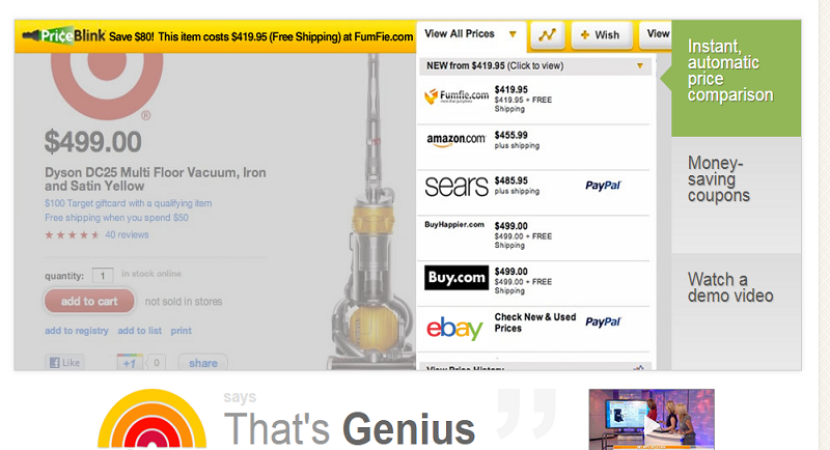


Reply