Not every device comes without any bugs or error, even the world’s most popular Windows OS popped with some problem sometimes. Among all, there is one “api-ms-win-crt-runtime-l1-1-0.dll” error that sometimes occurs while installing any new software on the PC. We are not talking about any specific app; it sometimes popped up on the screen when you try to install any app or games.
During the installation of TeamViewer on my Windows 10, I also got annoyed with this “api-ms-win-crt-runtime-l1-1-0.dll” error, even after trying to install a couple of times. After that, I did some research online and found that the problem is occurring due to the Microsoft Windows update not being applied properly.
Don’t try to spend money to repair shop to solve this error “api-ms-win-crt-runtime-l1-1-0.dll” because the guide to solve this error message given in this article is very simple. Our given solution is applied every time when DLL error appears by any program that is operated on Windows.
Easy Way To Fix API MS Win CRT Runtime l1-1-0.dll” Is Missing On Windows
Note: Make sure that your Laptop/PC is connecting with the proper speed of the internet; it will help to find an update for your windows faster.
Step #1. Open the Control Panel of your Windows, where you can adjust your Windows Updates settings. Click on “Windows Updates” and check for any update that is released by Microsoft. If you get any update release notification, install it and restart your PC. You have to repeat this process until every update for your windows system is completed. In this way, you will install Windows Updates; now go with step #2.
Step #2. Here you need to download the library of components “Visual C++ Re-Distributable” according to your Windows bit (32-bit or 64-bit). It will help your Windows to run a certain application which is developed with Microsoft Visual C++. “Visual Studio 2016 32-bit” OR “Visual Studio 2016 64-bit.”
Step #3. After download Visual C++ Re-Distributable, run “vcredist_x32.exe (32-bit)/vcredist_x64.exe (64-bit)” and click on “Uninstall” button
Step #4. At last again, you need to run the setup, for that click on setup.exe file, and then select the “install” button. Follow the instruction and you will get successfully installed programs into your system.
Repair Re-Distributable – Easy Way To Fix API MS Win CRT Runtime l1-1-0.dll” Is Missing On Windows
Step #1. Update your Windows and confirm if any update is left or not.
Step #2. Now replace the corrupted system file by replacing it with “Run the System File Checker.”
Step #3. Those windows program that occurs any error reinstalls them for a fresh start.
Step #4. If the above step does not work, then you need to repair installed Visual C++ 2015.
Step #5. To repair any installed program use Program and Features located in Control Panel.
Step #6. Now right-click on Microsoft Visual C++ 2015 Redistributable which you will get from the list. Click on the “Uninstall/Change” button. Visual C++ window will pop up on the screen there you will get the “Repair” button click on it.
Now restart PC and enjoy windows application without having any trouble.
Final Words:
We provided the appropriate guide which helps you to solve DLL is missing on your Windows PC. According to your experience, if you get the proper method to solve this windows issue, then share it in the comment box, which will help us to provide the actual result.
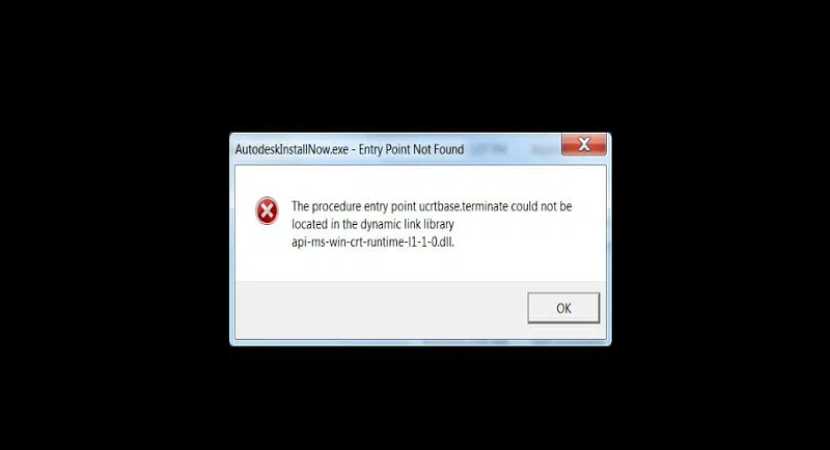


Reply