ByteFence is an Anti-Malware program which provides high security to Windows computers. This security software works perfectly with the help of Byte technology, which was introduced to the computer world in 2014. An American based company (Byte Technologies LCC) is one of the strong specializes in Anti-Virus, Anti-Malware, and Trojan/virus/adware removal experts.
So the user gets the best free malware system experience throughout the time. There is no high-risk malware that can hide from ByteFence Anti-Malware software once it installed into the system. It is free and pro package provided by ByteFence, where users can identify any high-risk malware & crapware. In the Bytefence pro version, users are allowed to remove high-risk malware & Crapware from the computer system. According to the research, millions of protected users are connected with ByteFence across the world.
ByteFence Anti-Malware Pro Package Details:
- 1 Year Package License Cost $24.95 (12 months)
- 3 Year Package License Cost $49.95 (36 months)
Benefits of Paid License:
- There will be no ads disturbance throughout the license period.
- The user gets easily navigate.
- There is a free scan offered by ByteFence.
Due to the update in Trojan and viruses, ByteFence does not fulfill the needs of security because the user does not update the package. They usually go with other free Anti-Virus programs, which allow them to get temporary security with limited features. So they try to remove ByteFence from Windows 10, 8, 7. Before you go with the removing method, let’s check the update features which may change your mind and update the ByteFence Anti-Malware program onto your Windows PC.
ByteFence Feature:
- There is more you get from this Anti-Malware tool.
- There is less harmful viruses/Trojan scanned and removed.
- The system is protected with a dangerous infection by real-time protection.
- No Unwanted software can harm when ByteFence is activated.
- There is a real-time protective scan for Malware & Crapware.
- Pro version scan in real-time and removes detected Trojan/virus
- There is a scheduled scan feature offered by ByteFence
- The software also offers quarantine schedule scans.
- There is a gamer mode feature also available.
There is another reason found which makes the user remove ByteFence from the system. While the program scans the computer, it sucks all the processes and slows down the system. These cause direct hits to the performance. The average rates of antivirus are very lower. If any of these reasons want you to remove Bytefence from the system, then follow the guide and get rid of ByteFence from your system.
IMPORTANT: It is important that you read all the instructions carefully before operating any Anit-virus software. Most of the time, people do not read and focus on the next button, which makes a user play blind.
How To Remove ByteFence Anti-Malware From Windows 10
Step #1. Type the control panel in the search box on the Start Windows Start button menu and select “Control Panel” from the results.
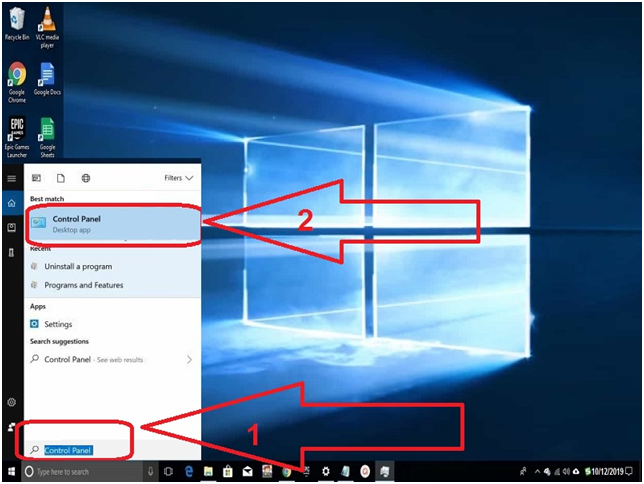
Step #2. Tap on the “Deinstall a program” option in the section “Programs” when the “Control Panel” window opens.
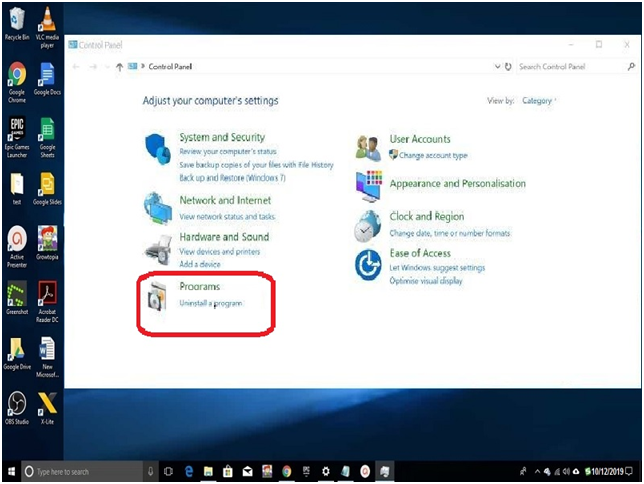
Step #3. A list of all the programs installed on your PC will be shown on the “Programs and Features” window. Scroll through the list before you find the “ByteFence Anti-Malware” program, then press the “Uninstall” button in the top toolbar to highlight it.
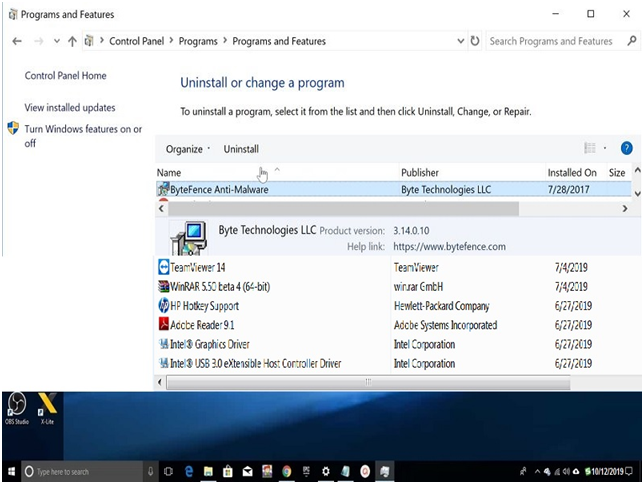
Note: To locate a newly installed program more quickly, you can press the “Installed On” column to arrange the installation date for your program.
Step #4. Confirm the process of uninstalling by clicking “Yes” in the next message box, and then obey the instructions to uninstall the program.
How To Remove ByteFence Anti-Malware From Windows 8
Step #1. Right-click the button Start Windows in the lower-left corner and pick “Programs and Apps.” It will take you to your enabled program list directly.
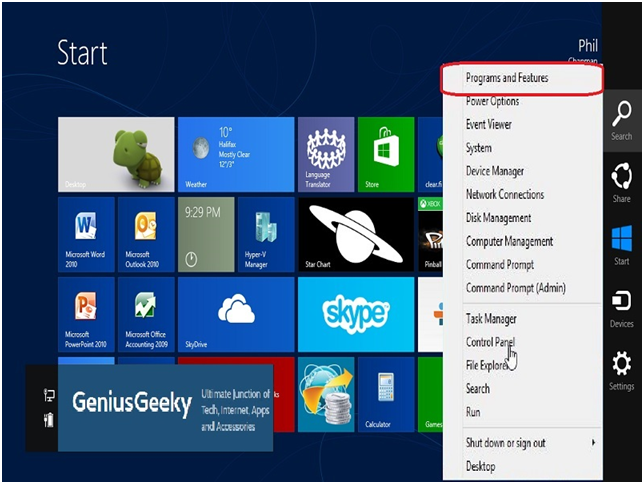
OPTIONAL: If the programs and features cannot be found in the Start menu, type “programs and features” in the search bar at the bottom of the Start screen, then select the result “Programs and Features.” You probably run Windows 8 instead of Windows 8.1 if you don’t have a Start button. To open the menu instead, click the Windows key+ X and pick “Programs and Settings.”
Step #2. A list of all the programs installed on your PC will be shown on the “Programs and Features” window. Scroll through the list before you find the “ByteFence Anti-Malware” program, then press the “Uninstall” button in the top toolbar to highlight it.
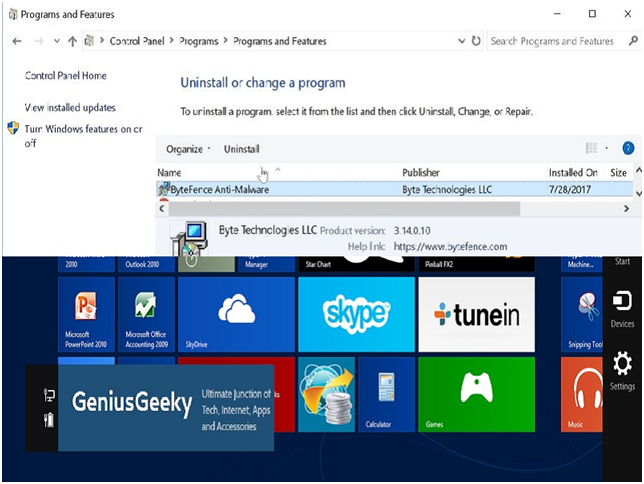
Step #3. Confirm the process of uninstalling by clicking “Yes” in the next message box, and then follow the instructions to uninstall the program.
How To Remove ByteFence Anti-Malware From Windows 7
Step #1. Click the Start button, and then select “Control Panel.”Start by clicking the Start button, then clicks the” Control Panel “button.
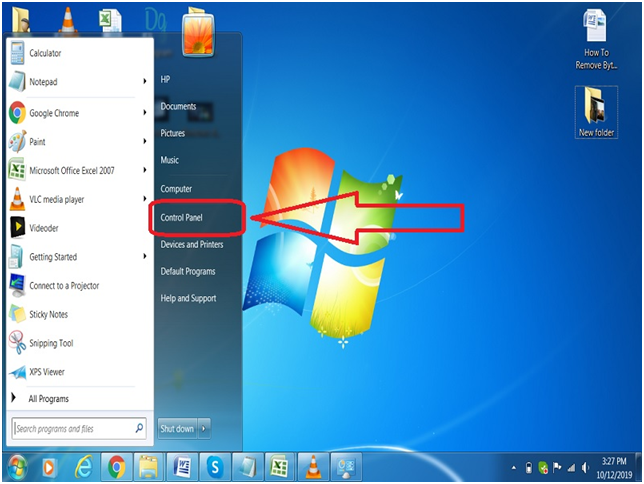
Optional: Type the control panel into the search bars at the bottom of the Start window if you don’t see “Control Panel” here, then click the “Control Panel” link.
Step #2. When the “Control Panel” appears, click the program tab “Deinstall a program.”
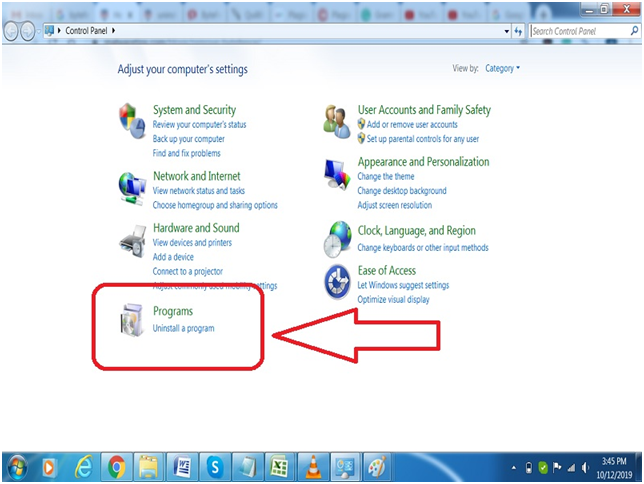
Step #3. A list of all the programs installed on your PC will be shown on the “Programs and Features” window. Scroll through the list before you find the “ByteFence Anti-Malware” program, then press the “Uninstall” button at the top of the toolbar to highlight it.
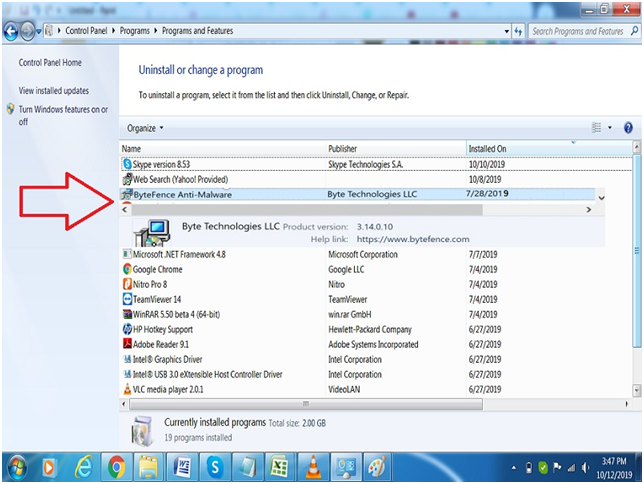
Step #4. Confirm the process of uninstalling by clicking “Yes” in the next message box, then follow the instructions to uninstall the software.
Final Words:
You don’t need to remove ByteFence from your Windows system. You can get the Pro version, which allows removing Trojan and viruses from your computer system. If you wish to remove ByteFence from your system, then the proper guide is also available in this article. We hope that you are free from online threats and secure your Windows system regularly with powerful Anti-Malware software. Share this information with family & friends, so they also know about the importance of Anti-Malware software.
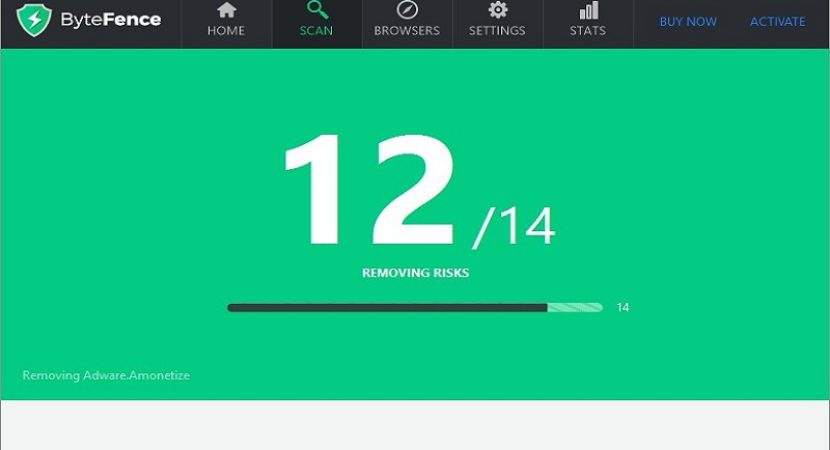


Reply