Showtime anytime is the fast entertainment access app, where user can get full benefits of hit movies, sports, original series, Live TV, and many more. In this article, we are discussing how Showtime anytime com activate on your smart TV. Due to the request for Showtime anytime com activate on smart TV from our viewers who supported us on website. We tested Showtime anytime com activate on LG Smart TV. You can ask any question or query at the end of this article in the comment box, after reading the complete guide.
You might have activated Showtime Anytime com on Apple TV or other streaming devices like Roku, Firestick, Kodi, etc. With this guide you do not need any external device or expensive TV, everything works on Smart TV. Because of the advanced technology and the latest streaming device, people do not know that their Smart TV is capable of Showtime Anytime Com Activate. This guide will help you to activate Showtime Anytime Com Activate on your smart TV, for that I choose the LG smart TV.
App features include:
- On-Demand: stream your favorite series throughout the seasons, plus films, sports, documentaries, etc.
- Live TV: Watch live on both SHOWTIME East and SHOWTIME West and switch between channels readily.
- Resume Watching: pick up on any supported device where you left off.
- Add fresh episodes: add new episodes of your favorite series to your My List automatically as they first appear.
- Available closed captioning and parental checks.
Showtime Anytime App On LG Content Store (Smart TV)
Related Information:
- Age: 16 years or older
- Version: 1.42.412
- Size: 2 MB
- Language: English
- Category: Entertainment
- Seller: Showtime Networks, Inc.
- Released: 03/28/2018
Showtime Anytime Com Activate On LG Smart TV
To activate Showtime anytime, you need to subscribe Showtime streaming service on your Smart TV, for that follow the steps carefully.
Step #1. From your LG TV, go to the LG content store, and open the search bar.
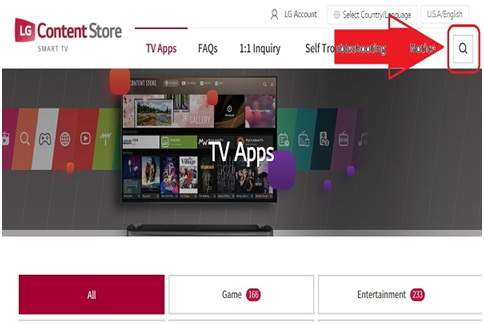
Step #2. Type “SHOWTIME ANYTIME” in search bars and hit the center.
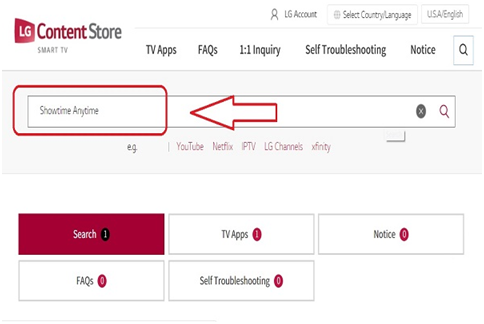
Step #3. Scroll down and select the Showtime Anytime app and download it.
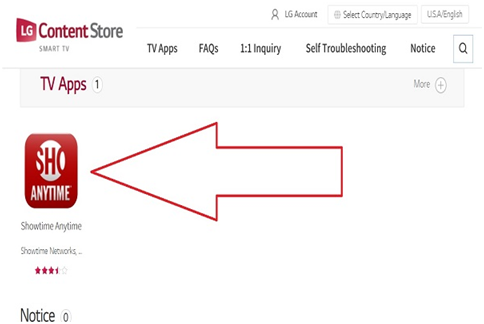
Step #4. When download completed, open Showtime anytime app from launcher bar on LG home screen.
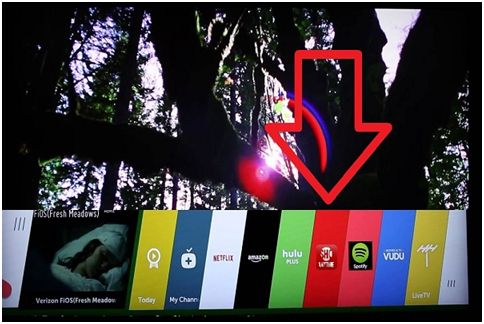
Step #5. When the Showtime anytime app open on your LG TV, go-to option to start a free trial.
Note: You will get Showtime anytime com Activate code, directed to “showtime.com/lg.” COPY TO SAFE PLACE
Step #6. Now open the above-given link into the new web browser using computer/PC or Smartphone. (I use my Android device)
Step #7. To complete a free trial subscription, you need to follow the instruction and get a proper sign-up.
You need to enter Activation code when prompted (same code which you copy above in step #5.)
Step #8. In this step, your LG Smart TV will automatically refresh and logged in to SHOWTIME app; it means you have successfully signed up.
Now you have Showtime Anytime Com Activate successfully on LG Smart TV, enjoy your Showtime subscription on your personal LG TV.
Note: If you automatically log in does not work into the app, then follow the below step.
Step #9. Using your LG TV remote press back button and go to the option to sign-in.
Step #10. Sign-in as manually, by entering username and password to the provided field, to create on showtime.com
This way, you can manually log in to your Showtime app account and run your ShowTime Anytime on LG Smart TV.
How To Sign In To ShowTime Anytime App On LG TV
SHOWTIME ANYTIME is accessible through participating suppliers on your LG TV at no extra price as part of your SHOWTIME subscription.
Step #1. To log-in, the SHOWTIME ANYTIME app must open
Step #2. Use the username/password that your supplier has obtained.
Step #3. And begin SHOWTIME streaming.
Participating Providers:
- AT&T U-verse
- Charter Spectrum
- Comcast XFINITY
- Cox Communications
- DIRECTV
- DISH
- Frontier Communications
- Mediacom
- Optimum
- Suddenlink
- Verizon FiOS
Final Words:
In this article, we discussed Showtime Anytime com activate on LG smart TV and with the same way you can activate Showtime anytime on your smart TV. We also discussed the feature that you will get on a smart TV, along with sign-in steps. If you need any help related to the above steps, then comment below.



Reply