Viva Video, undoubtedly, was a very good app for creating and editing videos. But Chinese apps do not have a good record in terms of security and privacy. Many Chinese apps have banned in India already and some are under Red Flag now(maybe banned in the near future if find suspicious). Viva Video has already banned and if you looking for its alternatives of Viva Video app , scroll down the article.
Video Editing is very common now! People often send birthday wishes or anniversary wishes by presenting a beautiful video or a video made from many different photos. Thus there arises a prominent need for video editing apps. Google Play Store and App Store are flooded with Video editing apps, which one are best among them? Which apps are Feature-Rich as Viva Video? Today I am going to share the best alternatives to Viva Video 2021.
Viva Video
Viva video is a feature-rich video editing app that allows users to edit videos on their smartphones very easily. Easy-to-use editing tools, Astonishing filters, Powerful Sound effects, and pre-defined themes make the app simple worth using. Although the app has some decent features, there are a few disadvantages like the Awakard UI and the inability to handle multiple tracks smoothly.
Viva Video Features
- Videomaker with song
- Video Cutter and Editor
- Video Creator
- Blur Video Editor
- Add music to video
- Add text to video
- Video Effect Editor
- Save and Share video.
Best Alternatives to Viva Video 2021
There are many alternatives to Viva Video and here is the list of some similar video editor apps like Viva video. As Viva Video is useful for both personal and professional use, below are the apps that can be used for both purposes.
1) Adobe premier Rush
Adobe premier rush is a very powerful app and one of the best alternatives to Viva Video. Users can easily Shoot, edit, and share online videos anywhere. Its powerful tools allow you to quickly create professional or casual videos. Share your creations across different platforms like Facebook, Instagram, or Whatsapp, just on one-click. The app is free to use but has premium features as well. In order to access premium features such as hundreds of titles, overlays, and animated graphics you have to buy a subscription.
Features
- Built-in professional Camera.
- Arrange audios, videos, text, images simple by Drag, and drop.
- Trim and Crop videos, adjust video speed, enhance the color with distinct customization tools.
- Access built-in templates and customize it according to your needs.
- Add multiple audio tracks and this overcomes the disadvantage of Viva Video.
- Very intuitive, sleek, and simple GUI.
- Enjoy amazing effects like picture-in-picture and split-view using the editor.
2) Quik
Another amazing video editing app is Quik. Create impressive videos in just a few steps without any hassle. Choose pics and video clips and let Quik do its magic around. Known for its beautiful transitions and effects, and syncs everything to the beat of the music, Quik might be everything you have been searching for!
Modify your videos with text, music, and share it easily with your friends.
Features
- Add up to 75 videos and photos and let them edit in one go to make a beautiful video.
- 23 themes are available with transitions and graphics designed for any occasion.
- Easily reorder, trim, and rotate photos and video clips.
- Smart cuts and full video trim.
- Slow-motion feature.
- Choose various formatting boards such as cinema, square, or portrait formatting for easy sharing on Instagram or Snapchat.
- Select from more than 100 songs. Supported formats are MP3, M4A, MP4, MOV, AAC, FLAC, AIFF, and WAV.
- Save videos in 1080p or 720p.
3) YouCut
YouCut is one of the greatest video editor and movie maker app. It works as both a Professional and causal video editing app and thus used by 50 million people worldwide. The app is completely free to use and leaves no watermark, thus users are very happy using the app. Viva video leaves watermark and YouCut overcome this disadvantage.
Features
- The app is free to use and free from banner ads.
- Video Joiner, merger, cutter and trimmer are available to use.
- Compress videos without losing quality to much extent.
- Slice and split video into two separate video clips without any fuss.
- Apply video speed control and enjoy videos in fast forward or slow motion.
- Add music and text to video.
- Enjoy various stickers, effects, and music.
4) inShot
inShot is one of the best HD video editing app and video maker. Trim & cut video/movie, blur the background, add music, transition effects, text fonts, emoji, and mesmerizing filters are some incredible app features. Make or edit a video and share it easily on other social media platforms on just one tap.
Features
- Video cutter, trimmer, merger, and splitter are available.
- Add music to video or add your own voice. Moreover, adjust volumes and apply fade-in, fade-out effect.
- Rotate or flip video. Rarely found feature!
- Crop video and export in Hd quality.
- Choose from more than 55 transition effects and merge two clips together beautifully.
- Add text on video with different fonts and animation effects.
- Use animated stickers and emoji from a pool of 1000+ stickers.
- Convert video easily in Mp4 format.
- Fit video in different aspect ratios. 1:1, 16:9, and many more.
- Apply frame to videos to give it an attractive look.
- The app is free to use.
5) Kinemaster
Make incredible videos on the phone, tablet, or Chromebook very easily using Kinemaster. It is a fly-featured video editing app that is free to use. However, many other features are available only with premium. Edit and share videos on one tap with this amazing app.
Features:
- Add and combine multiple layers of video, images, stickers, special effects, text, and handwriting.
- Add voiceovers, background music, voice changers, and sound effects.
- Color adjustment tools and editing tools are available to edit videos.
- Export 4K 2160p video at 30FPS.
- Speed control for time-lapse and slow-motion effects.
Few more app names are:
1) FimoraGo
2) Splice
3) Flipagram
4) Power Director
5) Video Show
Final verdict
Well, folks, this is all about alternatives to viva video. Few more names are in the queue such as CuteCut, MiniMovie, GreenScreenVideo Editor, PicPlayPost, and many more.
So, how do you like the article?
Share your feedback. Thank you!
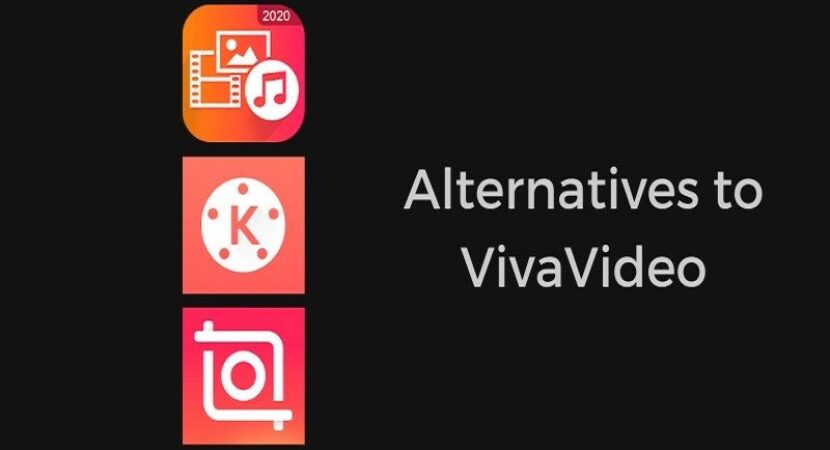


Reply